When maintaining a product in the variant configuration, it is more often the situation that some classes have to be replaced by newer variants due to extensive technical changes of a product or a product part. It is necessary that old saved configurations are also partly retained and partly updated to the new state. In addition, a new variant is often introduced at a specific time, and the development of the variant requires development time in advance. We therefore need a construct that allows us to temporarily maintain several variants of a product at the same time.
In TCE, class updates can be used for this purpose.
To do this, you create a new class below the class you want to update in the class tree.
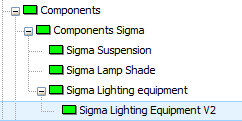
This class Sigma Lighting Equipment V2 is to take over the new functionality to the class Sigma Lighting Equipment at a certain time.
We decide to differentiate the classes based on their date. We create a class update called V2 in Sigma Lighting Equipment.
The class Sigma Lighting equipment is delimited with their class validity dates, but also access to other features for delimiting is of course possible.
First, we set the class validity dates:
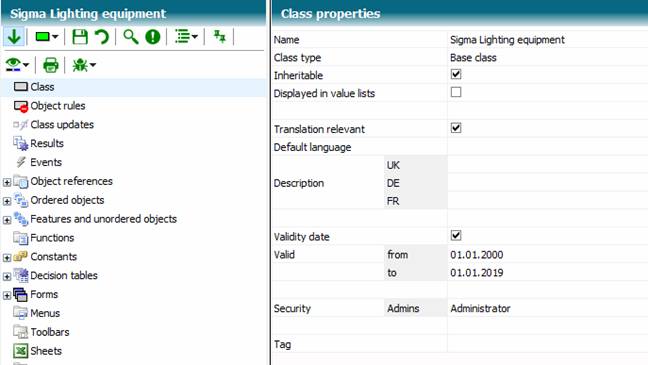
The new Sigma Lighting equipment class is valid until date of Sigma Lighting equipment as a valid date.
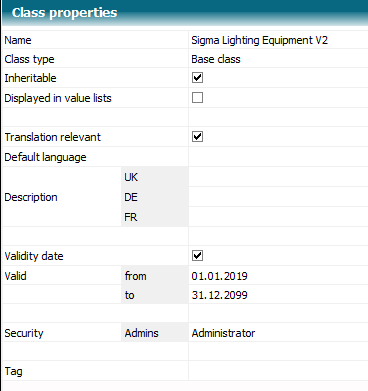
Now the class update can be edited in Sigma Lighting equipment. Create a new Class Update named V2:
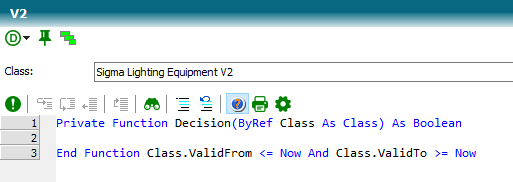
The property Class gets the class, where the object will be updated to.
The Decision function must return True to perform the update. As a parameter, the class (here: Sigma Lighting Equipment V2) is passed as a class variable.
Here, the current server date is checked to see if this falls within the validity period of the class Sigma Lighting Equipment V2.
The class update decision is executed when the system function RelevantClass(Class) is called. This must be performed for example on initialization or, if you like to permanently check the class update, by a decision.
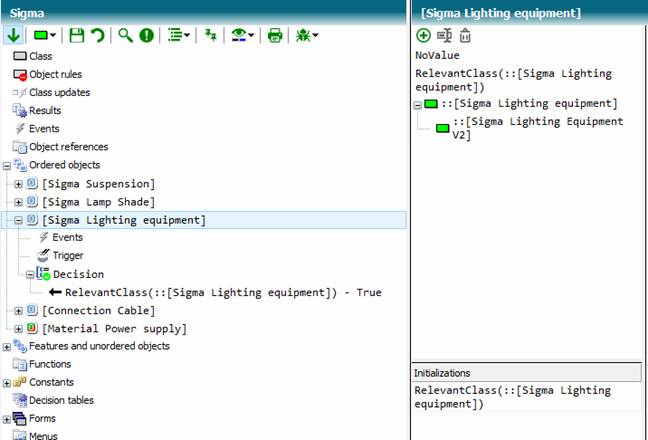
(knowledge base Tutorial Stage 12)