
After creating a new form, it is available in the structure tree of the class.
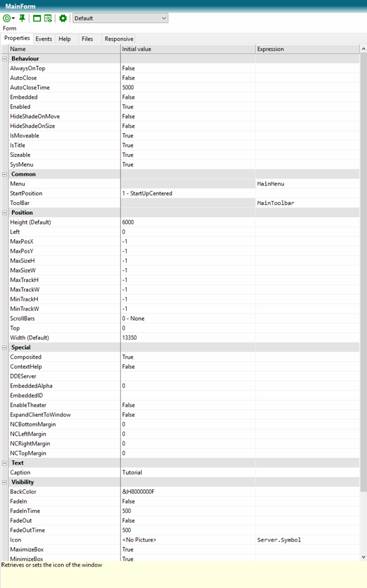
The Initial Value column sets the default value of the properties. Some properties, such as Menu or Toolbar, can only take a value at run time. Therefore, the initial fields of these properties are grayed out.
In the Expression column, an expression can be stored for controlling a property at run time.
Suppose you want to change the title line of the form (which is normally displayed for stand-alone windows) you can enter the expression for the text on the property:
First, create a text constant with the demanded title line.
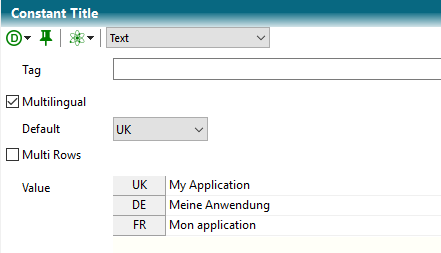
Now enter the Caption expression of the form using the constant:
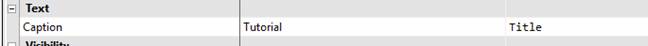
Dimensions
Dimensions (window position, width, height) are made in Twips.
This is a resolution-dependent size, depending on the zoom factor settings of the desktop.
At 100%, the twips value is 15 per pixel (depending on your computer settings).
At 125%, the twips value is 12 per pixel (depending on your computer settings).
Therefore, when widths and heights are recorded in Twips then the relative window dimensions are also preserved with other windows dpi values.
You can also enter dimensions in pixels. For example, if you enter 500px in Width property (appending “px”), the pixel value 500 is multiplied by the current Twips factor and entered in the property (7500 at 100%).
Stand-alone windows are displayed calling the Show form function. In the following example, for a form named Dialog.
Dialog.Show
See also