Controls are used to visualize form contents. TCE provides a large number of controls for many purposes.
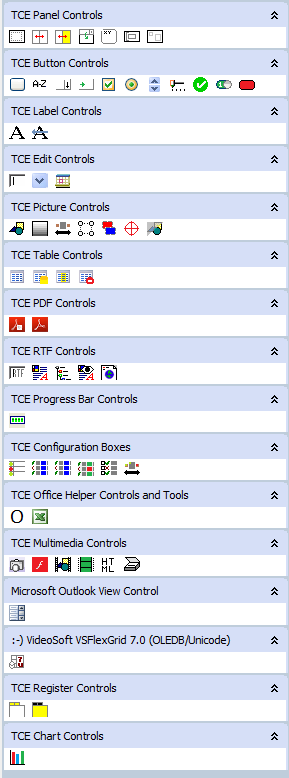
Controls are grouped. These groups are called type libraries. By selecting the type libraries in the properties of the knowledge base you can determine which controls are available in an application.
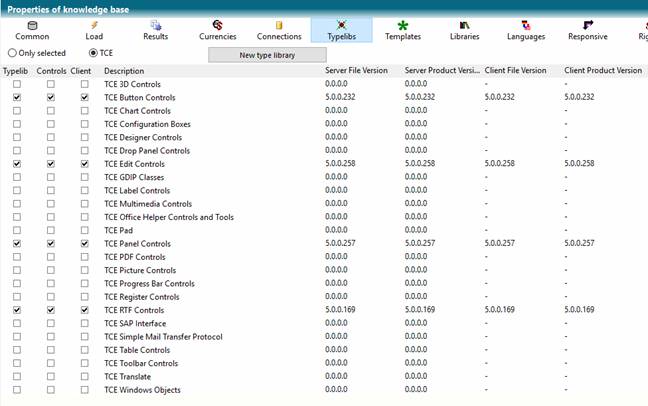
Controls on a form are managed by a Controls container. The Controls container determines for example the size, visibility, and position of the control on the form.
The control itself has properties that determine the appearance and behavior of the control.
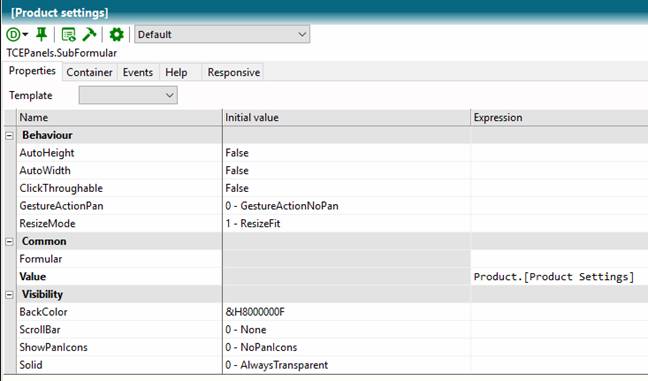
Example of a control's properties
The properties of a control are determined by the Initial Value column and expressions in the Expression column, dynamically assigned at run time.
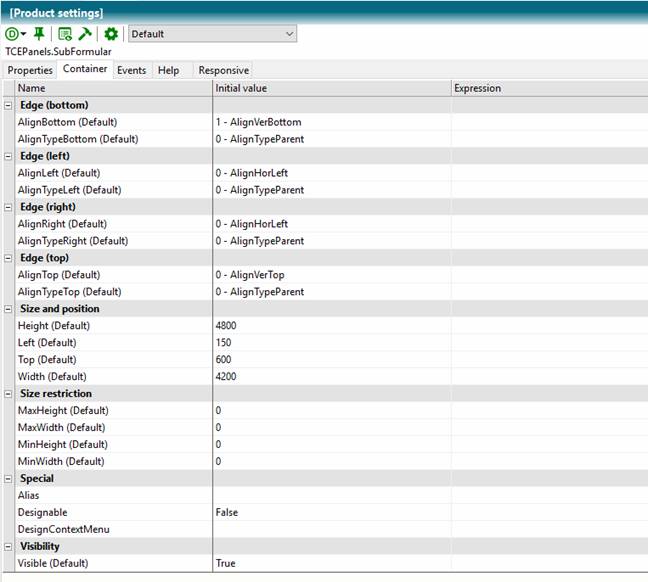
Example of the properties of a Controls container
The properties of a control container are also determined by the Initial Value column and expressions in the Expression column, dynamically assigned at run time.
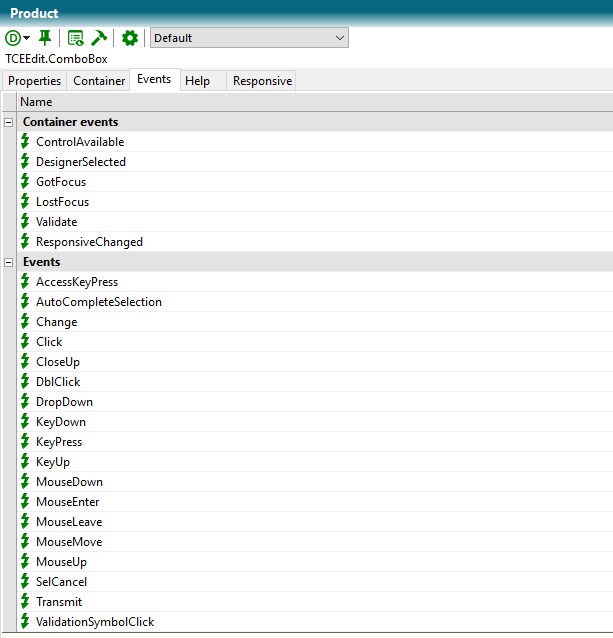
Example of the possible events of a control and it’s controls container
The list of events is divided into events triggered by the Controls container, and those are triggered by the control itself. By double clicking an event or using its context menu the event can be used.
Help settings
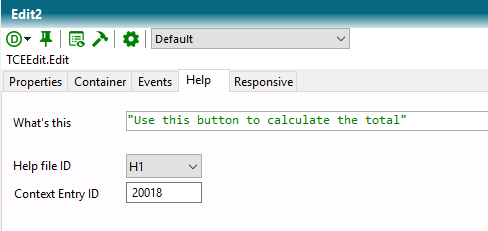
Example of help settings
|
Property |
Description |
|
What’s this |
Sets the entry of the What’s this functionality on windows runtime clients.
In the system menu of a runtime window, there is the What’s this entry. If the user selects this function, and clicks a control, the What’s this expression of the control is evaluated and displayed.
|
|
Help file ID and Context entry ID |
In the settings of the knowledge base the help files of type chm for a TCE application can be set.
A help file of type chm has defined context entry ids. By setting the help file ID and the context ID, the help file will be, if necessary downloaded, when the user presses F1. The help file will be shown and the help entry linked to the context entry ID is selected.
|
Responsive
General responsive variants can be defined in the properties of the knowledge base.
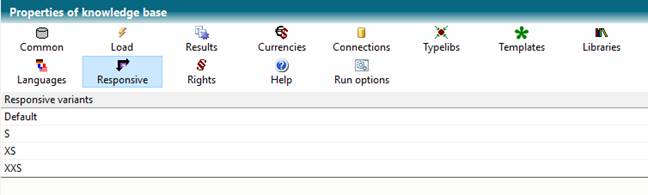
General responsive variants of the knowledge base
For a formular (respective sub forms), the responsive settings can be defined:
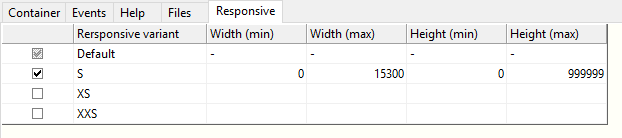
Responsive settings of a form
In a form, for each general responsive variant it can be defined, if the responsive variant should be used (by selecting the switch in front). A width range or height range can be set in Twips, when the responsive variant should be used. If no range for all defined responsive variants is met on runtime, the default responsive variant is used. For sub forms, the size of the subform container is used to determine the active responsive variant.
For a child control container of the form, it is now possible to define, for which responsive variant there should be stored a responsive property set.
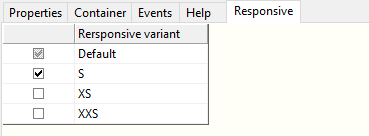
Activated responsive variants of a control container
When you have a look on the control container properties, you will notice the responsive variant setting of the control.
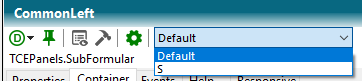
Selection of the responsive variant definition
All properties, which are part of the responsive variant container, have the responsive variant appended in brackets:
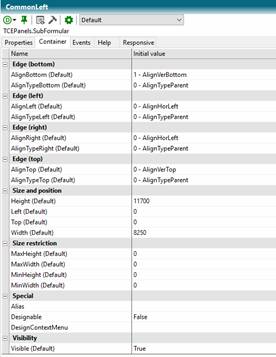
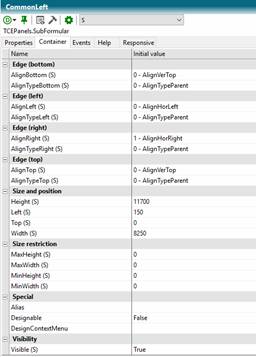
Example for different settings of Default responsive variant versus responsive variant “S”.