
Results generate a total document from individual text modules, which are determined in the objects of the application.
The names of available results are defined in the properties of the knowledge base.

In in the following illustration, you see a typical scenario for an object tree:
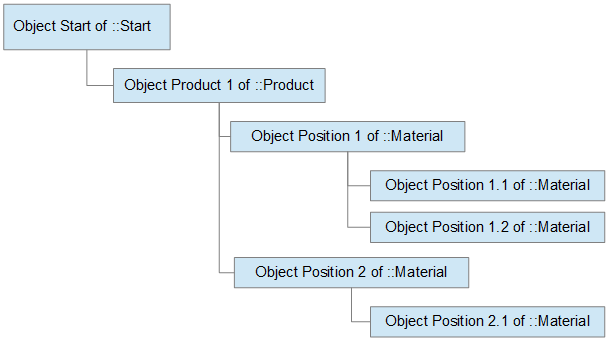
Now you’ll like to output a document named Material list out of this object tree:
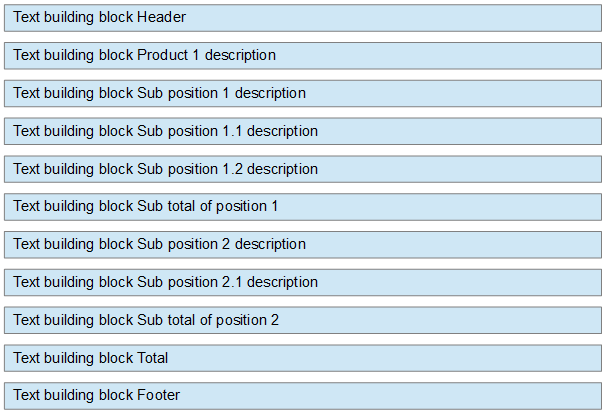
You will notice, there are some text building blocks printed before the text building blocks of its child objects (descriptions), some of them are printed after (totals and sub totals).
Because of this context there are two different parts of a result available in each class of the knowledge base:
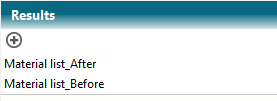
The next image shows the translation of the definition of text building blocks into the locations of the different classes of the sample:
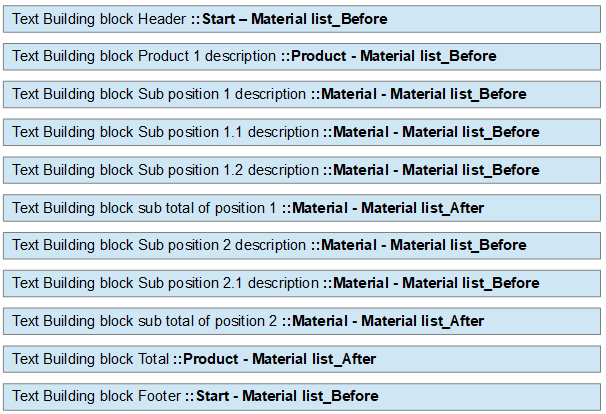
Each text building block is a Rich Text Format (RTF) text, which is defined for each result in the appropriate classes.

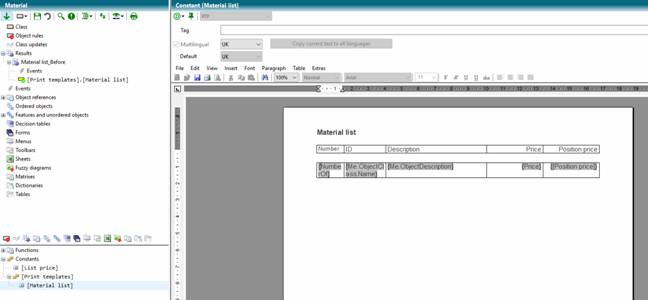
Notes:
Parts of a result can be allowed or forbidden by rules.
If you like to change the document formatting (i.e. portrait / landscape or different headers/footers) you can set these properties of the RTF and select the switch Section break in the properties of the result part.
Results are created on runtime by calling of the function Results