WARNING: These changes affect the heap memory of all services on a server!
If you notice that after a certain number of client processes are not starting anymore, the heap memory used for the Windows services could be set too small.
Alternatively, you can do without using the services and start the processes as a desktop process instead.
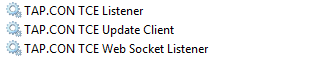
To do this, stop the services and set the Manual startup type.
Now start the corresponding processes
TCEListener.exe, TCEUpdateClient.exe, TCEWSL.exe
manually after a desktop user logs on.
The problem can be attributed to the fact that processes in service sessions on Windows are provided with far less heap memory than processes that run under a desktop session.
Heap memory limits the use of windows required by services, even not displayed. Each sub-process (Runtime and Desktop (TCEX. EXE), but also web clients (TCEWX. EXE) creates these windows, even if you don't see them.
Solution:
Back up the registry before making any changes!
Start the registry editor regedit.exe as an administrator
Edit the registry entry
HKEY_LOCAL_MACHINE\System\CurrentControlSet\Control\Session
Manager\SubSystems\Windows
You see a string such as
%SystemRoot%\system32\csrss.exe
ObjectDirectory=\Windows SharedSection=1024,20480,768 Windows=On
SubSystemType=Windows ServerDll=basesrv,1
ServerDll=winsrv:UserServerDllInitialization,3
ServerDll=winsrv:ConServerDllInitialization,2 ServerDll=sxssrv,4
ProfileControl=Off MaxRequestThreads=16
The area to change is:
SharedSection=1024,20480,768
The second number (here 20480) is a factor for the size of the heap memory for interactive sessions. The third number (768) is a factor in the size of the heap memory for non-interactive sessions (services). Note that the third number is 26 times smaller than the second number.
Now increase the third number. Experimentally, it was determined that the third number can be raised to the value 8192, which results in a significant increase in the startable processes.
SharedSection=1024,20480,2048
You must restart the computer after changing the registry for the changes to be applied.