
A matrix consists of any number of columns and rows.
The search expressions are formed via the Is key term:
Is = "A"
Is = 10
Is = Model
The expressions in the x direction are checked from left to right and the expressions in the y direction from top to bottom. If a true is returned in both directions, the field at the crossing point (x, y) is evaluated and returned.
A variable of the type Matrix with the same name is generated by the structure element at runtime. The check is carried out with the MatrixValue attribute function of the matrix variable.
If no match is found during the check (all expressions in the x or y direction return False), the value of the expression No hit is returned. If the field at the crossing point (x, y) is empty, the value of the expression Default value is returned.
|
Property |
Description |
|
Default value |
Return value for empty cells. |
|
No hit |
Return value if no matching in x direction or y direction occurs. |
A new column or row is created if you press the right arrow key in the last field of a row or the down arrow key in the last field of a column.
Columns and rows can be moved by dragging the column or row header.
Context menu of a column
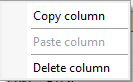
|
Action |
Description |
|
Copy column |
The whole column will be written to clipboard. |
|
Paste column |
The copied column will be pasted to the matrix at this location. |
|
Delete column |
The whole column will be deleted. |
Context menu of a row
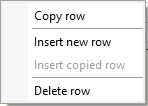
|
Action |
Description |
|
Copy row |
The whole row will be written to clipboard. |
|
Insert new row |
A new row will be inserted at this location. |
|
Insert copied row |
A copied row will be pasted at this location. |
|
Delete row |
The whole row will be deleted. |