
The structural element looks like this:
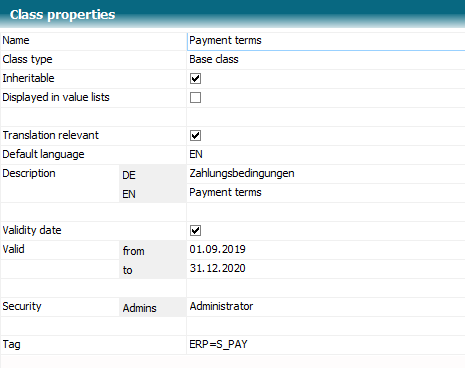
|
Property |
Description |
|
Name |
The name of the class. Spaces and special characters, also Unicode characters are allowed. In code, the class properties can be accessed via:
Dim c As Class c := ::[Payment Terms] MsgBox c.Name
|
|
Class type |
TCE provides the following class types: Base class A base class is the "workhorse" among the different class types. With it, all program sequences can be realized. ODBC class An ODBC class is created when classes derived from a base class are created from an ODBC database selection. ODBC classes are not changeable. They obtain their information exclusively via the database selection. ODBC classes cannot be checked in, but an ODBC class can be converted to a base class. Link class A link class obtains its information from a class of another knowledge base. Virtual class A virtual class connects the information of the parent class to the information of the class that defined the virtual class. Virtual classes must also have a unique name in the class tree unless they are declared in the abstract. Virtual class (abstract) Like the normal virtual class, however, the abstract virtual class gets the name of the definition class. Abstract virtual classes cannot create objects. |
|
Inheritable |
When the switch is set, classes can be inherited from the base class. |
|
Display in value lists |
When the switch is set, this class is displayed as a selectable class in configuration boxes or pick lists. |
|
Translation relevant |
If the switch is set, the class can be given a multilingual description. The available languages are defined in the knowledge base properties. |
|
Default language |
If the switch “translation relevant” is set, a language ID can be set here. The stored value in this language is used if no value has been stored for a used language. |
|
Description |
If the switch “translation relevant” is set, each language ID stored in the knowledge base can be used to store a description of the class. |
|
Validity date |
If the switch is set, a validity range can be stored for the class. |
|
Validity |
If the switch “validity date” is set, a from/to date pair can be stored. |
|
Security |
For the user groups stored in the knowledge base properties, it is possible to define here which rights the respective user group has on the class. The rights are as follows: Hidden The class cannot be viewed by the user Read only The class can be viewed and also elements from the class can be copied. You cannot change the class content. Changeable The class can be viewed and a change in class contents is possible. Administrator Like Changeable, but class securities can be changed. |
|
Tag |
A freely defineable tag for the class |
|
Comments |
A comment on the purpose of the class. |
|
Library |
- Link class: ID of the link library from the knowledge base properties - Base class: Name of the knowledge base of the include library |
|
Virtual class |
Virtual class name at class type = virtual class |
|
Library class |
Name of the class to which the link class links to, for class type = link class |